All about video calls
Connect with family and friends using online video.
MidCoast Assist's Technology In Homes Program is all about keeping you connected with friends, family and your community online. And what better way to connect than a video call?
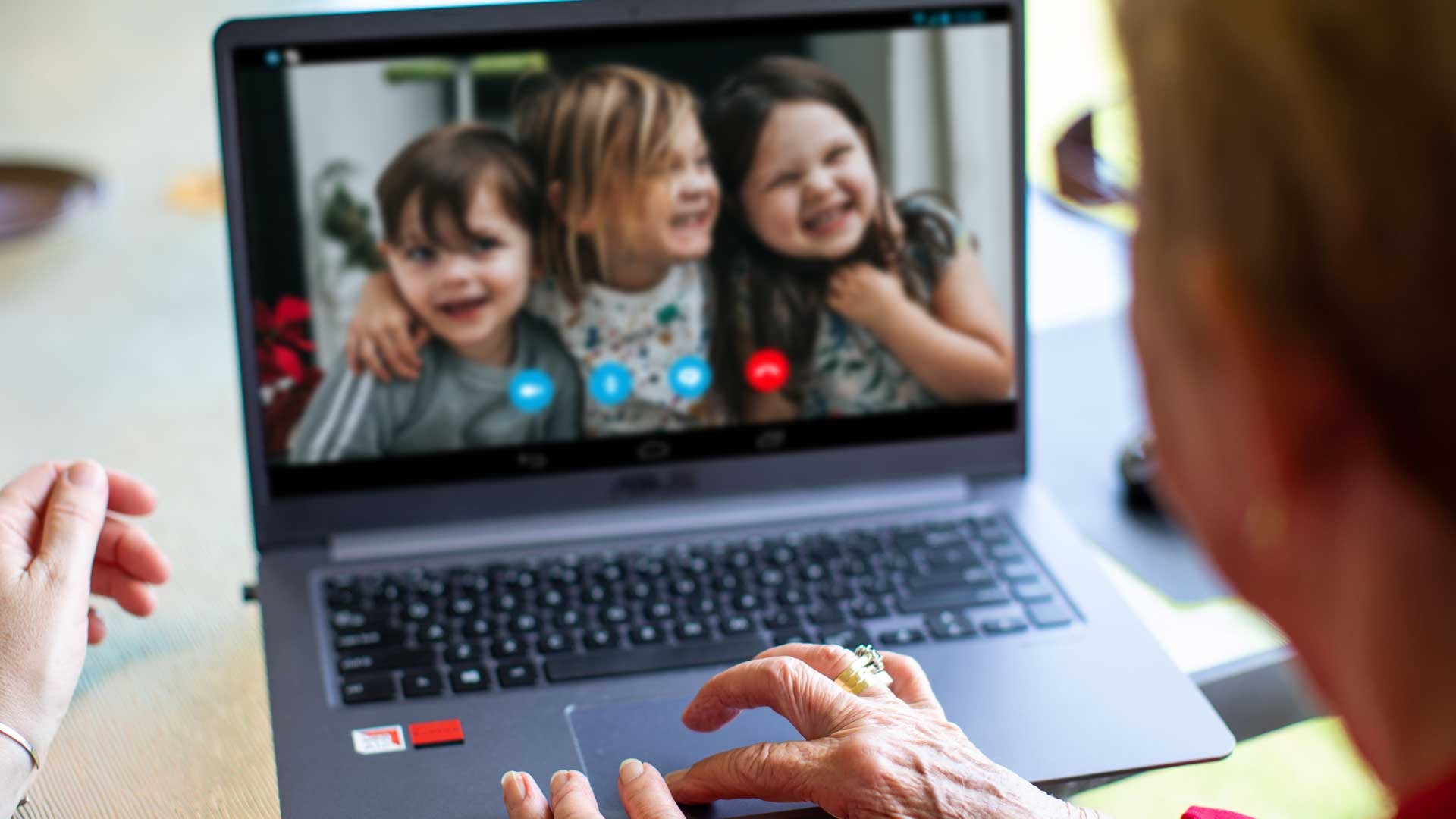
You'll need to ensure that your device has a camera for capturing video, a microphone for talking into and speakers for you to hear the people you're calling. Rest assured, most computers, laptops, tablets and smartphones come with everything you need.
There are a number of free platforms and applications (apps) that enable you to see and talk to people anywhere in the world via video on your mobile, tablet, laptop or computer. For a video call to work, the person you want to call must have the same video calling app as you. Here are some of the most popular:

Zoom
Zoom is best known for video conferencing, meaning registered users can make video calls to each other or participate in larger group calls where many different users can chat together.
Sign up for and get access to Zoom
Learn how to use zoom with Be Connected
Visit Be Connected and learn, step-by-step, how to set yourself up on Zoom and start connecting with friends safely.
Visit the free Zoom training course

Skype
An alternative to Zoom, Skype is software you can use on your computer or device that lets you make video and audio calls.
Sign up for and get access to Skype
Learn how to use skype with Be Connected
Visit Be Connected and learn, step-by-step, how to use Skype to make video and audio calls.
Take the free Skype training course

WhatsApp
WhatsApp is a popular application that enables you to text, phone and video call family and friends anywhere in the world. It is mostly used on smartphones and tablet devices but there is also a desktop version available.
Download WhatsApp for your device or computer
Learn how to use WhatsApp with Be Connected
Visit Be Connected and learn how to use WhatsApp, including a step-by-step guide to adding contacts and making a call.
Take the free WhatsApp course
Visit the Be Connected site for more information and learning opportunities: beconnected.esafety.gov.au
Be Connected learning modules © Commonwealth of Australia 2018

Facebook Messenger
Facebook Messenger is an instant messaging feature built into Facebook. Messenger is one of the free apps available on both Android and iOS to chat with friends and family.
Get Facebook messenger help